iPhone X 也終於納入單獨更換 Face ID 零件的機型內,讓這款具有標誌性意義的機型可以有更長使用壽命。
Apple can now fix Face ID on the iPhone X without replacing the whole device
Apple debuted a program in March that let it repair Face ID on newer iPhones without replacing the whole device, but it left the iPhone X out of the equation — frustrating if you’re determined to use that ‘classic’ handset for a while longer. This shouldn’t be a problem for now on, though. MacRumors has learned that Apple and authorized repair centers can now repair Face ID on the iPhone X without requiring a full-on replacement. Your much-loved handset should otherwise remain intact.
The initial program only offered these more targeted repairs for the iPhone XS and newer models. The update expands support to all iPhones with Face ID.
The expansion comes as Apple rethinks its overall stance on repairs. The company made it easier for third-party repair shops to fix displays without breaking Face ID, and has announced a self-service repair program. While these moves may be in response to public and regulatory pressure, they’re welcome news for anyone hoping to extend the life of an Apple gadget without hefty fees or unnecessary device swaps.
Apple’s 256GB iPad returns to a record low of $429
Apple’s base iPad isn’t for early adopters or those looking to replace their laptop with a more svelte solution. Instead, it’s the iPad for those who just want a more than capable tablet at a relatively affordable price. And if you’ve been eyeing the model with extra storage, you have an opportunity to grab it for $50 less than usual. The 256GB iPad is back down to its record-low price of $429 at Amazon right now. Currently, only the space gray WiFi model is this low, but if you absolutely must have silver, you can get that one for $450, or $30 off its usual price.
Buy iPad (256GB) at Amazon – $429
The 2021 tablet has a few key differences from the previous model. First and foremost, Apple upgraded the processor inside to the A13 Bionic chip, which provides a boost in performance and an overall smooth experience. We didn’t experience any slowdowns or hiccups when using the iPad for things like web browsing, watching videos, messaging, playing games and drawing with the first-gen Apple Pencil. For most people, the A13 Bionic chip is more than powerful enough to handle all of the things you could throw at this iPad.
Apple also updated the base storage and the front-facing cameras on the new iPad. The base model has 64GB of storage now, but with these models on sale, you’re getting the maximum amount possible: 256GB. That will come in handy if you plan on storing a lot of photos or documents on the iPad, or you just have a lot of apps and games you want to keep on the device at all times. The new front-facing camera now supports Center Stage, which is Apple’s new feature that keeps you in the center of the frame during FaceTime video calls. It’s a neat feature that comes in handy if you move around a lot when you’re chatting with friends and family.
Otherwise, the 2021 iPad is much the same as the previous model, with features like a 10.2-inch touchscreen, a physical Home button with TouchID, chunkier bezels, an 8-megapixel rear camera and a Lightning port for charging. If you have the previous iPad, you may not feel the need to upgrade considering the minor changes made to the 2021 version. But if you don’t have an iPad or are looking for a solid tablet at a decent price, this iPad is worth considering.
Follow @EngadgetDeals on Twitter for the latest tech deals and buying advice.
Twitter’s Android app may finally get tweet text selection
Twitter’s Android app has lagged behind its iOS counterpart for years, but at least in one way, the two clients could soon be on equal footing. In a tweet spotted by Android Police, Jane Manchun Wong, who’s known for reverse engineering apps to find ne…
Apple’s new iPad Air is $30 off, plus the rest of the week’s best tech deals
While many of this week’s deals only lasted for a limited time, some of them are still available. Apple’s new iPad Air is $29 off and down to $570, while the iPad mini is $40 cheaper than usual and down to $459. Amazon’s much-improved Echo Buds are 58 percent off and down to only $50, and you can still grab 8BitDo’s Pro 2 controller for just over $40. Here are the best tech deals this week that you can still get today.
iPad Air (2022)

The latest iPad Air is $30 off right now, bringing the 64GB model down to $570 and the 256GB version down to $720. The new M1-powered iPad earned a score of 90 from us for its super-fast performance, long battery life and improved front camera.
Buy iPad Air (2022) at Amazon – $570
iPad mini

Apple’s latest iPad mini is on sale for $459, which is $40 off its normal price. We gave the small tablet a score of 89 for its lovely display, refined design and excellent battery life.
Buy iPad mini at Amazon – $459
Amazon Echo Buds (2nd gen)
Amazon’s latest Echo Buds are a whopping 58 percent off, bringing them down to only $50. These were already solid, affordable earbuds at their regular $120 price, but they’re an even better option at this price. We gave them a score of 80 for their improved sound quality, good ANC and smaller size.
Buy Echo Buds (2nd gen) at Amazon – $50
8BitDo Pro 2
8BitDo’s excellent Pro 2 controller is 15 percent off and down to $42.50. In addition to being compatible with Nintendo Switch, Windows, macOS, Android and Raspberry Pi, the Pro 2 has a familiar layout plus two back buttons, and all of its inputs are customizable using the companion apps for Windows, Mac, Android and iOS. The Pro 2 is included in a wider gaming accessories sale on Amazon, which includes other peripherals like the Razer Wolverine V2 Chroma controller for $127.50.
Buy 8BitDo Pro 2 at Amazon – $42.50Buy Razer Wolverine V2 Chroma at Amazon – $127.50Shop gaming sale at Amazon
Bose QuietComfort 45
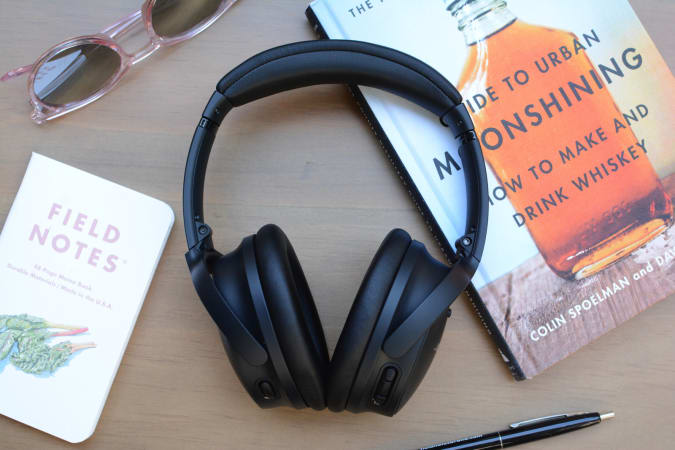
The Bose QC45 headphones are on sale for $279, which is their all-time-low price that we saw last Black Friday. We gave the cans a score of 86 for their excellent sound quality, strong ANC and comfortable fit.
Samsung Galaxy S22
Amazon has knocked $100 off Samsung’s Galaxy S22 smartphone, bringing the handset down to $700 for the 128GB model and $750 for the 256GB version. We gave the flagship phone a score of 87 for its slick design, strong performance and excellent camera array.
Buy Galaxy S22 (128GB) at Amazon – $700Buy Galaxy S22 (256GB) at Amazon – $750
Samsung T7 Touch (1TB)

The T7 Touch portable SSD in 1TB is on sale for $140 right now. This palm-sized drive works with most devices thanks to the duo of cables it comes with, and it supports 1,050 MB/s read speeds, 1,000 MB/s write speeds, AES 256-bit encryption and Dynamic Thermal Guard.
Buy T7 Touch (1TB) at Amazon – $140
New tech deals
Xbox Stereo Headset 20th Anniversary Special Edition
You can pick up this special edition Xbox headset for $50, which is 29 percent off its normal price and a record low. This is a wired headset that has green accents and support for Windows Sonic spatial sound.
Buy Xbox Stereo Headset at Amazon – $50
PowerA Enhanced Wired Controller (Xbox)
PowerA’s Enhanced Wired Controller for Xbox is 32 percent off and down to only $26. It’s a good option if you want another controller for your console but don’t want to pay the premium attached to the first-party options. This one has a familiar, ergonomic design, dual rumble motors and mappable buttons.
Buy Enhanced Wired Controller at Amazon – $26
65-inch Samsung The Frame smart TV
Samsung’s 65-inch The Frame smart TV is $300 less than usual on Amazon right now, so you can grab it for $1,500. In addition to Quantum Dot technology and built-in Alexa, The Frame series has Art Mode, which shows artwork on the screen when you’re not watching TV.
Buy 65-inch The Frame at Amazon – $1,500
Follow @EngadgetDeals on Twitter for the latest tech deals and buying advice.
Samsung’s Galaxy S22 is down to a record low of $700 at Amazon
Both Samsung and other retailers have offered a few ways to save when picking up one of the latest Galaxy smartphones, including offering a discount on higher storage models during the pre-order window. But Amazon’s back now with a new discount — $100 off the Samsung Galaxy S22, bringing the 128GB model down to $700. The same discount applies to the 256GB versions, which are on sale for $750.
Buy Galaxy S22 (128GB) at Amazon – $700Buy Galaxy S22 (256GB) at Amazon – $750
While the Galaxy S22 isn’t a huge departure from last year’s flagship phones, Samsung made some useful changes and welcomed upgrades this year. The handset’s design remains attractive and now has Corning’s Gorilla Glass Victus+ for added protection against drops and scratches. The S22 sports a lovely 6.1-inch 2,340 x 1,080 resolution touchscreen with a 120Hz variable refresh rate and an ultrasonic in-screen fingerprint reader, too. The panel is impressive, reaching up to 1,300 nits of brightness, and the new Vision Booster feature automatically ups things like color saturation and contrast depending on your environment. Plus, the fingerprint reader is really fast, so you’ll never have to wait long for the device to unlock.
The S22’s triple rear camera array takes sharp photos and much-improved images in low-light conditions. Even though we think Samsung’s new Adaptive Pixel feature, which uses multi-frame image capture to combine high-quality pics with lower-res pixel-binned shots to create a final composite image, is a bit overhyped, the S22 still has some of the best cameras you can get on a smartphone at this price.
General performance is stellar as well thanks to the new Qualcomm Snapdragon 8 Gen 1 chip inside the handset. You’re also getting 5G support and a decent battery life. In our testing, the Galaxy S22 lasted just under 15 hours (if battery life is your biggest concern, you’re better off going for the S22+, which lasted about 2.5 hours longer). Overall, if you’re looking to upgrade to a new Android phone, the Galaxy S22 is one of the best out there right now — and it’s even better at this sale price.
Follow @EngadgetDeals on Twitter for the latest tech deals and buying advice.
Apple’s 2021 iPad mini falls back to an all-time low of $459 at Amazon
The latest WiFi-only iPad mini in space gray has been on sale for $459 at Amazon since the beginning of March, but if you’d rather get one of the tablet’s other color options, here’s your chance to grab it at a discount. For the first time ever, the iPad mini in Starlight is now also available for $459, which is an all-time low for the device on the e-commerce website. The purple version is now also back on sale for the same price, or $40 lower than retail.
Buy 2021 Apple iPad Mini at Amazon – $459
We gave the 2021 iPad mini a score of 89 in our review, praising it for its fresh “all-screen” design without the home button its predecessors have. It has a Liquid Retina 326ppi panel with a 2,266 x 1,488 resolution. The tablet’s edges are flat, and it features a TouchID-capable power button and a USB-C port instead of a Lightning port. We felt like we were using a smaller version of the iPad Air when we tested it out.
We also praised the device for its improved cameras, including its new 12-megapixel ultra wide front camera with Center Stage support. That’s the Apple feature that automatically pans a device’s camera and zooms it as needed to keep the user on screen during video calls. The tablet’s 12-megapixel rear wide camera is better than its predecessor’s, as well.
Thanks to the A15 Bionic chip powering the tablet, it was also able to handle everything we tried during our test, running games, videos and other types of apps quickly and smoothly. We also appreciated that the tablet lasted for 12 hours during our testing before it needed to be plugged in. And, yes, it works with the second-gen Apple Pencil so you can use it for your art or your note-taking needs.
Follow @EngadgetDeals on Twitter for the latest tech deals and buying advice.
An engineer just made the world’s first Android phone with a working Lightning port
Back in 2021, engineer Ken Pillonel did what Apple refuses to do when he made the world’s first iPhone with a working USB-C port. Now, Pillonel has flipped the script with his latest project: the first Android phone with a Lightning connector.
Admittedly, an Android phone with a Lightning port doesn’t have nearly the same sort of cross-over appeal as a USB-C iPhone, but that’s OK. In his initial video, Pillonel says the device was meant to be more of a fun project created to “balance the chaos” unleashed by his previous device, with the release deliberately timed for April Fools’ Day.
However, putting this thing together was no joke, because while the concept might be silly, the Lightning port on the Android phone (in this case a Samsung Galaxy A51) is fully functional for both charging and data transfer. “[This] was a complex modification that required some out-of-the-box thinking,” said Pillonel. And when I got the chance to ask about the project’s biggest challenges, Pillonel told Engadget the hardest part was figuring out how to make everything actually work together.
“The Lightning cables sold by Apple are not ‘dumb,’” he said. “They will only charge Apple devices. So I had to find a way to trick the cable into thinking it was plugged into an Apple device. And the whole thing needs to fit inside the phone, which is another challenge in itself.”
Thankfully, Pillonel has learned a thing or two since his previous project, which helped lay the groundwork for his latest device. “I would say it was easier to do than the first USB-C iPhone for two reasons,” he said. “The first is that I’m getting better at it because I’m learning new things every day, so hopefully I can finish these mods faster and faster. The second reason is that the quality of the finished product is nowhere near what it was for the iPhone.”
And while I would posit that an Android phone with a Lightning port is a definite downgrade in terms of usability compared to a standard USB-C port, that doesn’t seem to bother Pillonel. “I don’t expect anyone in their right mind wanting to do this to their device,” he said. “It was for fun, I just wanted to see if I could do it.”
So what’s the next move for this unique gadget? For those looking for more details about what went into the project, Pillonel says he’s working on a full-length explanation video coming soon to his YouTube channel. As for the phone itself, Pillonel says he’ll probably just keep it after running into issues when he put the original USB-C iPhone up for auction on eBay, which ended up garnering fake bids in excess of $100,000.
“I didn’t want to force trying to sell it because that’s not really who I am. I want to focus on my engineering and science projects,” Pillonel said. And while these custom mods might not be everyone’s dream device, they’re a great example of what can be done even without the help of the companies that originally made them.
Windows’ revamped phone sync app puts Android notifications up front
Microsoft realizes it has crammed Your Phone with features as of late, and it’s giving the software a rework to help you manage all that content. The company has unveiled a rebranded Windows 11 Your Phone app, now called Phone Link, that includes a redesigned interface. The updated software puts notifications out front to make sure you don’t miss an important alert. You’ll also have tabbed navigation that should help you better manage apps, calls, messages and photos.
The refresh also brings visuals more in line with Windows 11’s look and feel. It will be easier to get started, for that matter. An upcoming Windows 11 update will let you set up Phone Link by scanning a QR code.
The release comes alongside a renaming of the Android app to Link to Windows (formerly Your Phone Companion) to better illustrate its role. Phone Link won’t necessarily eliminate the urge to check your device, but it might prevent the flood of information from becoming overwhelming.
OnePlus 10 Pro review: Well, it charges fast
Last year’s OnePlus 9 Pro was one of the best phones of 2021 – which surprised some of us. The company substantially improved the cameras and packaged a high-spec phone in a premium body. Now, after several other OnePlus phones have launched with lower prices (and lesser specs), the $899 OnePlus 10 Pro, is finally here. The phone has long been available in China and the company has been teasing its new flagship since January.
With a cheaper price, a 6.7-inch 120Hz AMOLED screen, Snapdragon’s latest processor, a bigger battery and a gorgeous new green color option, the OnePlus 10 Pro sounds like it has everything it needs to repeat the success of its predecessor, but I’m left feeling underwhelmed.
Hardware
The camera unit, which includes three sensors and a flash, is surrounded by metal which bleeds over the edge to the frame of the 10 Pro. It’s an understated design touch, but I’m glad it looks different from older OnePlus models, its Oppo stepsiblings and other phones doing the same old camera sensor layout. Different is good.
The rest of the phone’s back is covered in a translucent finish that reminds me of the back of the iPhone 13 Pro. The OnePlus logo seems to be etched into this; I actually thought it was a sticker at first. There’s still some Hasselblad branding, too, along the side of the camera unit, but thankfully it’s a little subtler than previous designs.
OnePlus’s Alert Slider has clung on for its eighth year. Once again, it’s located above the power button and switches between silent, vibrate and full volume modes, each of which can be manually adjusted to your preferred levels. There’s a USB-C port, supporting 80W SuperVOOC charging and stereo speaker grilles along the bottom edge. Finally, as usual, there’s a volume rocker on the left edge.
OnePlus has upgraded the selfie camera to a 32-megapixel sensor, but it’s still a pinhole camera set in the top left corner of the display. The front-facing camera works with face unlock, while there’s also an in-screen fingerprint scanner. Both seem faster than OnePlus’ last-gen phone, and the fingerprint sensor has been shifted higher up the phone panel, making it easier to access.
While the OnePlus 10 Pro looks different from last year’s 9 Pro, there’s an awful lot of spec overlap. Both models have the same size screen and run at 1,440 x 3,216 resolution, with adaptive refresh rates of up to 120Hz. This year’s phone does have an upgraded LTPO display, however, which OnePlus says is better optimized for dynamic changes in refresh rates. But you’d be hard-pressed to notice any difference between the 10 Pro and 9 Pro’s screens; both are crisp, bright and colorful. While more and more phones are beginning to arrive with adaptive refresh rates, OnePlus does it better than most, dipping as low as 1Hz for static content on your phone screen, meaning less power drain. According to OnePlus, the upgraded screen should translate to 1.5 hours of additional use versus last year’s OnePlus 9 Pro.
Cameras
Comparisons with last year’s OnePlus 9 Pro come up yet again with the cameras. The company heralds this as its second-generation Hasselblad camera, with improvements to the OnePlus Billion Color Solution (which still struggles to sell itself as a compelling feature) and an updated Hasselblad Pro mode, which I’ll explain later.
Glancing at the spec sheet, even if the camera array itself looks notably different, the OnePlus 10 Pro has very similar camera sensors – and in fact there’s actually one less than last year’s OnePlus 9 Pro. Yes, we’ve lost the monochrome sensor, which shouldn’t be a big deal. It was a low two-megapixel sensor and I didn’t miss it at all. Otherwise, all the numbers match: a 48-megapixel primary sensor, a 50-MP ultra-wide lens – this time capturing across 150-degree views, and – like the OnePlus 9 Pro – a middling 8-megapixel telephoto option that tops out at 3.3x optical zoom.
My experience matches what Chris Velazco said last year in his review of the 9 Pro. The primary sensor captures detailed images, especially in well-lit surroundings. OnePlus has further refined the sensor to improve dynamic range and noise reduction in images, and you’ll still get the best shots from the pixel-binned 12-megapixel mode. If you do want to capture all the detail you can, however, there’s a high-res shooting mode that’s easily accessible through most of the camera app’s modes.
The new ultrawide camera gets a few tricks, too, including a new fish-eye capture mode that’s a bit of a gimmick, but it’s fun nonetheless. You can switch between a mild and strong fish-eye effect. I’m not going to win photography awards but the results are clean and it’s a harmless addition.
The telephoto camera remains the weakest part of the OnePlus camera setup. Given the 8MP resolution, shots seem blurry and low on detail. Sometimes my photos just lacked color and vitality, which is a shame because I use the telephoto cameras on phones a lot as it offers some degree of compositional freedom when framing my shots. (I can’t believe I just wrote the phrase “compositional freedom.”)
OnePlus’ flagship held its own against an iPhone 13 Pro and Pixel 6 Pro, but it wasn’t the best. The cameras occasionally struggled with scenes with high dynamic range.
When shooting this scene, with a plant in front of an open fire and a bright neon sign in the background, the 10 Pro couldn’t quite tame the aggressive lighting, blowing out the neon light a little too much. The iPhone captured the scene in slightly warmer tones, while the Pixel seemed cooler. When I compared the photos, however, it was the OnePlus 10 Pro, even if it lacked the detail and dynamic range, that had nailed the colors of the room. Perhaps that Hasselblad partnership is actually working? Even then, would I prefer a more accurately colored shot or a wider dynamic range? The latter.
I had to see if anything had truly changed between the two OnePlus flagships, so I compared a few sample photos. While many were indistinguishable from each other, the 10 Pro edged out last year’s 9 Pro when it came to nighttime photography, which could be due to computational improvements and a faster chip – or OnePlus’ own internal calibrations and tweaks. Having said that, OnePlus’ night photography and AI assistance are a little too heavy-handed for my liking; they made some low-light scenes look artificially bright.
Software-wise, the new Hasselblad Pro mode works across all three camera sensors, adding fine control like ISO levels as well as 12-bit RAW capture for those willing to dive deep into image editing. OnePlus’ RAW+ image format is also here, which attempts to combine all the information of a photo, but it’s augmented by the computational image capture we’ve seen in most phones over the last few years. Was I using RAW+ capture over the stripped-down auto mode? Most of the time, no. But it’s more flexible for users willing to push the 10 Pro’s cameras to their limit.
Performance and software
OnePlus has long been able to balance a streamlined Android experience close to stock while adding its own tweaks and features. The OnePlus 10 Pro continues that approach despite the closer collaboration with Oppo and a shared codebase. In fact, the latest version of OnePlus’ OxygenOS, version 12, was apparently one of the reasons that the 10 Pro took so long to arrive after its debut, with more time needed to tweak the software for regions beyond China.
I still appreciate the ability to easily switch off OS additions I don’t need. The OnePlus Shelf is a pop-up menu that can be pulled down from the top right corner of the phone. It groups together several adjustable tiles – like those widgets you’ve been able to add to your homescreen on Android phones for about a decade.
In short, I don’t need it and would get frustrated when it pops up instead of the standard Android drop-down menu containing setting toggles and my notifications. Thankfully, I can just tap the settings cog inside the Shelf, and turn the entire feature off.
One addition I won’t be disabling is a new AI adaptive brightness feature. The OnePlus 10 Pro can learn your display brightness preferences and make adjustments, hopefully before you do. Artificial intelligence features inside smartphones are often hard to notice in day-to-day use (think: battery optimization features that are meant to adapt to how you use your phone and reduce power consumption). But OnePlus’ adaptive brightness soon appeared when I would check the 10 Pro in the early hours of the morning, helping to shield me from an unnecessarily bright screen before I’d even had my coffe
There are also a few gaming improvements to make the most of the Snapdragon 8 Gen 1 chip. The HyperBoost game engine, courtesy of Oppo, tries to stabilize frame rates during gaming sessions, while also increasing the responsiveness of the touchscreen through a new feature called O-Sync. Both suffer from my issues with behind-the-scenes AI optimizations. It’s also not compatible with streaming games from Xbox Cloud Gaming or Stadia, which is how I game on smartphones most of the time.
The OnePlus 10 Pro wasn’t fazed by anything I threw at it – which has been true for most phones powered by Qualcomm’s Snapdragon 8 Gen 1. When playing a video on repeat, the 5,000mAh battery took over 14 hours to run down – which isn’t great compared to roughly 17 hours from Samsung’s Galaxy S22+.
Benefiting from Oppo’s R&D, the OnePlus 10 Pro supports 80W SUPERVOOC charging. Yes, fast charging isn’t anything new for OnePlus, but damn, this is genuinely fast. With the appropriate charger (don’t worry, there’s one included with the phone), the 10 Pro can be fully charged in a mere 32 minutes. If you want even faster charging, OnePlus says 80W SUPERVOOC can charge the phone from 0 to 61 percent in just 15 minutes; I got around the same figures when recharging the phone myself. It’s a strong feature, and importantly, something that the OnePlus 9 Pro doesn’t have.
Unfortunately, US owners won’t get an identical experience. In a forum discussion on the OnePlus site, the company clarified: “In North America, the OnePlus 10 Pro supports 65W SUPERVOOC – this is because 80W SUPERVOOC does not currently support 110 or 120-volt AC power – the typical standard for power outlets in the region.” A 65W charging speed would still be the fastest phone charging standard in the US, but it’s hard not to feel a bit short-changed compared to other regions.
Wrap-up
OnePlus was on a roll. Last year, it proved it could deliver a true high-end smartphone rival to the likes of the iPhone and the Galaxy S series with the OnePlus 9 Pro. But with the OnePlus 10 Pro, the company has struggled to push the envelope further.
The OnePlus 10 Pro has impressive fast-charge capabilities, a gorgeous screen that’s incrementally better than last year’s model, while OxygenOS continues to add more to the Android experience without derailing it. I especially like how the green version looks, but at the same time, the smartphone competition moves fast.
(In the US, OnePlus is selling the black and green models with 8GB of RAM and 128GB of storage for $899 in the US. The company says the versions with 12GB of RAM and 256GB of storage will arrive later, though the price is still TBC.)
OnePlus might have nailed its cameras last year, but it’s not at the same level of the best phone cameras in 2022. Its computational photography seems overly aggressive and the telephoto camera, again, disappoints compared to the competition. When the Pixel 6 Pro costs the same, the OnePlus 10 Pro is hard to recommend over Google’s own flagship, even to die-hard OnePlus fans looking to upgrade from the OnePlus 9 Pro. At least it’s slightly cheaper.
Correction, 3/31/22 10:50AM ET: Clarified that the US version of the OnePlus 10 Pro will only support 65W SuperVOOC charging. Also updated this article to clarify that both the green and black models with 8GB of RAM will be available in the US.
