This year, the Samsung Galaxy Tab S8 lineup consists of three different models. Its flagship is the Tab S8 Ultra. This giant expensive tablet is clearly not for everyone. The base model was the regular Tab S8. It has a relatively low price tag and will suit almost everyone. We ended up with the mid-range Samsung Galaxy Tab S8+, which should be a compromise solution for those who want to buy something closer to a premium product, but do not want to pay too much money for it. I must say right away that the tablet turned out to be interesting, but not without flaws. Some of them can even be called fundamental. However, it is still the best Android tablet.
This is a really big tablet.
The best Samsung tablet
One of the problems with the new tablets is that they run Android, which Google is unwilling to optimize for the big screen. Fortunately, Samsung continues to invest in its DeX platform, which turns the Android tablet interface into something you can already use. It is approximately what do you expect from a laptopbut it’s still not perfect and there is room for improvement.
Сейчас лучшее время для недорогих смартфонов. Спасибо за это Samsung и Google.
In short, then The Samsung Galaxy Tab S8+ has a fantastic display, comes with the S Pen and delivers impressive performance. If you have already bought something from the Samsung product ecosystem, you will feel even better when using Galaxy products together. No matter how they try to convince us, not one tablet can’t replace laptop yet for the average user. But at the same time, as an additional device for drawing, content consumption, just entertainment, and sometimes even for work, this option will be great.
The Galaxy Tab S8+ has 12.4″ Super AMOLED display, 128 GB of internal memory and a microSD card slot if you want to expand it. Samsung stylus S Pen included (its tablet version), but you’ll have to pay extra for the Book Cover Slim keyboard case or its trackpad equivalent, the Book Cover Keyboard. It’s still about a quarter of the cost of the tablet, but if you use these things, such a purchase is required. No analogue is better than the original.

The smart connector is used to connect the keyboard.
Is the Galaxy Tab S8+ different from the Tab S7+
The Tab S8+ is very similar to last year’s Tab S7+ and the newer Tab S7 FE. They feel so similar that if you don’t go into details, you just won’t notice the difference. I haven’t made a direct comparison myself, but muscle memory and comparisons made by my colleagues indicate a clear similarity between the devices.
This is the golden rule in technology: if it works, don’t touch it. Why reinvent the wheel if the design is good. True, during use, I could not get rid of the thought that All tablets are the same. In this direction top devices are made by Apple and Samsung (Let’s leave Huawei aside for now). And their tablets are very similar in appearance. Angled edges, speakers, USB Type-C … True, I like the location of the power button on the top edge of the iPad Pro more than on the side along with the volume buttons in the spirit of smartphones, as Samsung did (although it is considered to be on top). It seems to me, separating them from each other is a good idea.

Angled edges have become a trend of modern tablets.
Large screen tablet
It would be worth talking about the display of this tablet for a long time only if it was the first of its kind. In fact, this is a regular 12.4-inch Super AMOLED with its inherent clear, bright and vibrant image. The depth of blacks is also great, as we’ve come to expect from all of Samsung’s flagship products. Therefore, watching high-quality video, reading and playing games on this device is very convenient and pleasant.
True, everything in it betrays predominantly use in landscape orientation. And for me, for example, it is sometimes convenient to use it vertically. For example, when you hold it with one hand in transport, reading something (naturally, I watch the video horizontally). There is no choice here. The interface, of course, unfolds, but the camera, located on the long side of the screen, constantly hints that you are doing something wrong.
5 фишек клавиатуры Samsung, о которых вы должны знать.
Here it is worth talking about the aspect ratio of Samsung tablets. Samsung uses aspect ratio 16:10, which is not very consistent with the typical video ratio. But, for example, Apple has chosen an aspect ratio of 4:3, which makes it even less convenient for watching videos. For this, as in other premium models, there are 4 speakers. Thanks to this, it turns out not only to get a hint of stereo, but also to increase the volume. And yet, no matter how you intercept the tablet, you still won’t block the speakers.

The 16:10 aspect ratio makes it more comfortable to watch videos on this tablet.
Galaxy Tab S8+ Camera
The camera on the front panel, which I mentioned above, is only one and has resolution 12 MP. There are two cameras on the back of the Tab S8+ – 13 MP main sensor and 6 MP ultra-wide. Of course, you should not expect miracles from them, but the camera performs its tasks. Although, except for test photos, I shot on a tablet maybe 5-10 times in my life. There are no questions about the front camera – it is really needed. Moreover, now it has become better than in the Tab S7 +, and even allows you to take selfies, not to mention video calls.

The front is located on the long edge

The main camera sticks out. But no more than a stylus.
An example of shooting on the main camera of the Samsung Galaxy Tab S8 +:



Tablet with S Pen
In a single module with the main camera, S Pen mount with wireless charging. In this place, it should be magnetized to the tablet, but this arrangement seems to me not the most convenient. Especially since it’s only held on one side. If you turn it not with the tip towards the camera, but vice versa, then it will hold on very poorly. And also due to the fact that the stylus is on the back wall, you won’t even see it if you accidentally lose it.

Black S Pen on a black background, and the mount is only on magnets. Not scary?
You can use a case to protect the stylus.because it has a flap with a recess to keep the S Pen in place, but I already said above that you will have to pay for it separately.
As for the stylus itself, there are almost no changes in it, but there are changes in its principle of operation. Now you can enter text by hand in the typing field, and it will be converted to capital letters. Russian language is supported.

Comparison with Apple Pencil. The Samsung tip is much softer and more pleasant.
There is a USB-C port on the bottom of the Tab S8+ that you use for charging. Power up to 45W is supported. There is no adapter included, which means you will have to buy either the original version from Samsung, or look for a third-party solution. I used the included MacBook Pro charger and had no problems.
Powerful Samsung tablet
All three Galaxy Tab S8 models are based on Snapdragon 8 Gen 1. There is not much to add here. Perhaps in a few years we will say that this processor is slow when several updated generations come out. So far, it’s just one of the most powerful chipsets to date, and it works great. Especially when moving around inside the interface – responsiveness OneUI 4.1 perfectly complements the impression of the speed of work.
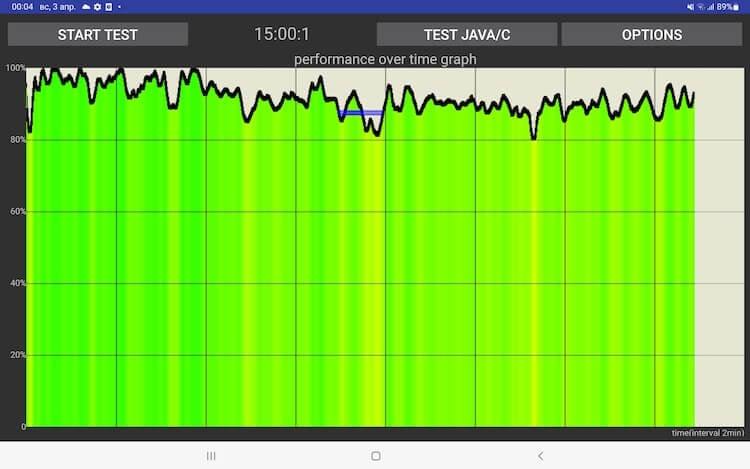
CPU Throttling Test
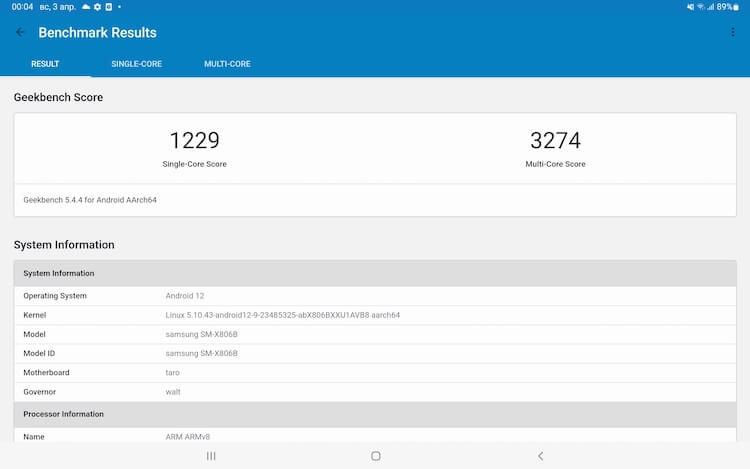
Geekbench
In games, too, everything is fine, including demanding ones. There is not even a hint of frame rate drop. But was it worth expecting less from the most powerful processor, which is also installed in the tablet. In the few weeks I’ve spent with this tablet, I’ve never once experienced the feeling that I lacked performance.
Хороший, хоть и дорогой: обзор Samsung Galaxy S22.
The base model of the Tab S8+ comes with 8GB of RAM and 128GB of storage. There is a microSD card slot for expansion. Therefore, you should not worry about the lack of volume.
As far as battery life is concerned, everything is good here. The Tab S8+ is equipped with a 10,090 mAh battery, which is enough to get you through the day even with intensive use. It may be enough for more, but I love when all my gadgets are charged, and therefore I plugged it into the outlet every evening, and at that moment I had about 40-50% of the charge. I’m not talking about non-stop use during the day, but for a tablet as an additional device, my load is usually quite high.

The charge will last for a long time. There is no adapter included.
Samsung tablet with DeX mode
Technically, the Tab S8+ is running a hybrid operating system. It is based on Android 12 with a custom Samsung One UI skin. However, the moment you connect the Tab S8+ to one of Samsung’s keyboards, it automatically launches Samsung DeX.

In DeX mode, the tablet will turn almost into a computer.
DeX is another Samsung software trick built into flagship smartphones and tablets. When DeX launches, it changes the interface from the standard design to the desktop interface we’re used to on desktop computers. You can open apps in windows like you would on a Mac or PC, as well as place shortcuts to apps or files on the desktop and even in the dock at the bottom of the screen.
When connecting original accessories DeX can turn on automatically, but it can be enabled manually if you connect a mouse and keyboard to your tablet. However, this is not always true, and some applications may not work correctly, but there will be no problems with the main ones. But remember that these are still Android apps, and nothing else.
Это наш Яндекс Дзен. Заходите, тут круто!
Who is the Galaxy Tab S8+ for?
In summary, the Galaxy Tab S8+ impresses with a bright and crisp display that’s great for gaming and has enough specs for just about any task. An important drawback of this (and others) tablet is Android. But Samsung is selflessly fighting this and tries to do everything to make it convenient to use the device. Perhaps Android 12L symbolizes a change in Google’s approach to tablets, but it’s too early to talk about it.

Finally, a photo of how the tablet lies on the table with a stylus.
If you’re looking for an Android tablet that’s not too small or too big, and you’re willing to pay for a powerful device, the Tab S8+ is the way to go.
With all my love for Android, I am skeptical about tablets on this OS. But Samsung is trying very hard to reverse this state of affairs by releasing and optimizing its products. And now we have another one that will be updated for a long time and work for a very long time due to its performance. Buying any Galaxy Tab S8, you provide yourself with a good tablet for a long time.
The post Samsung Galaxy Tab S8+ review – the best thing that could happen to Android tablets appeared first on Gamingsym.
