Starting with iOS 10, it became possible to set the iPhone so that the smartphone tells you the name of the caller (if, of course, it is in your address book) or simply says that someone unknown wants to talk to you. How to set it up and what options are there for settings?
BY TOPIC: How to make and install a ringtone (ringtone) on any iPhone without a computer directly on the device?
Video instruction:
How to turn on the caller name feature on iPhone
one. open Settings.
2. Select the settings section Telephone.
3. Touch an item Announce calls.
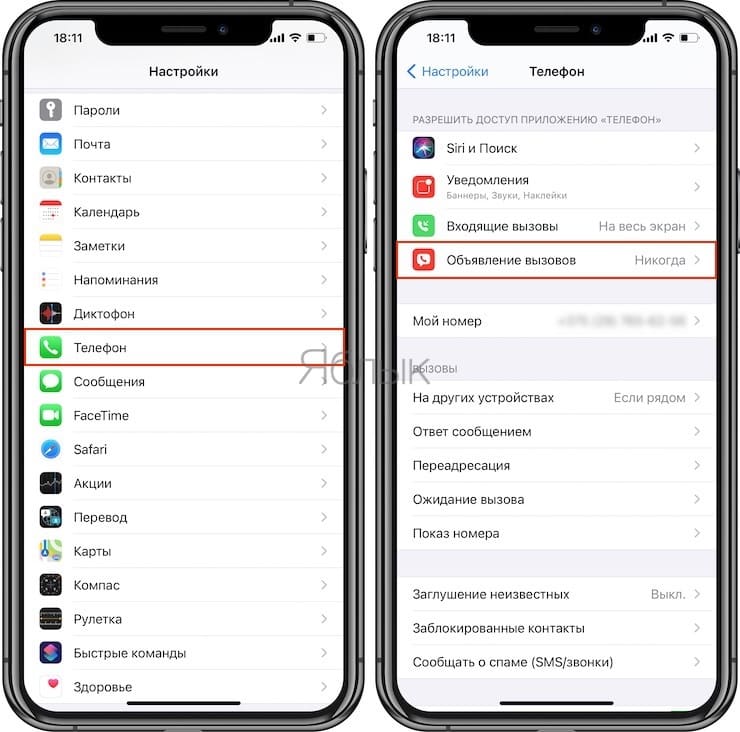
After that, you will be able to configure the parameter in the way that is convenient for you – announce calls always / only when you are wearing headphones and in the car / only when you are using headphones (anywhere) / never.
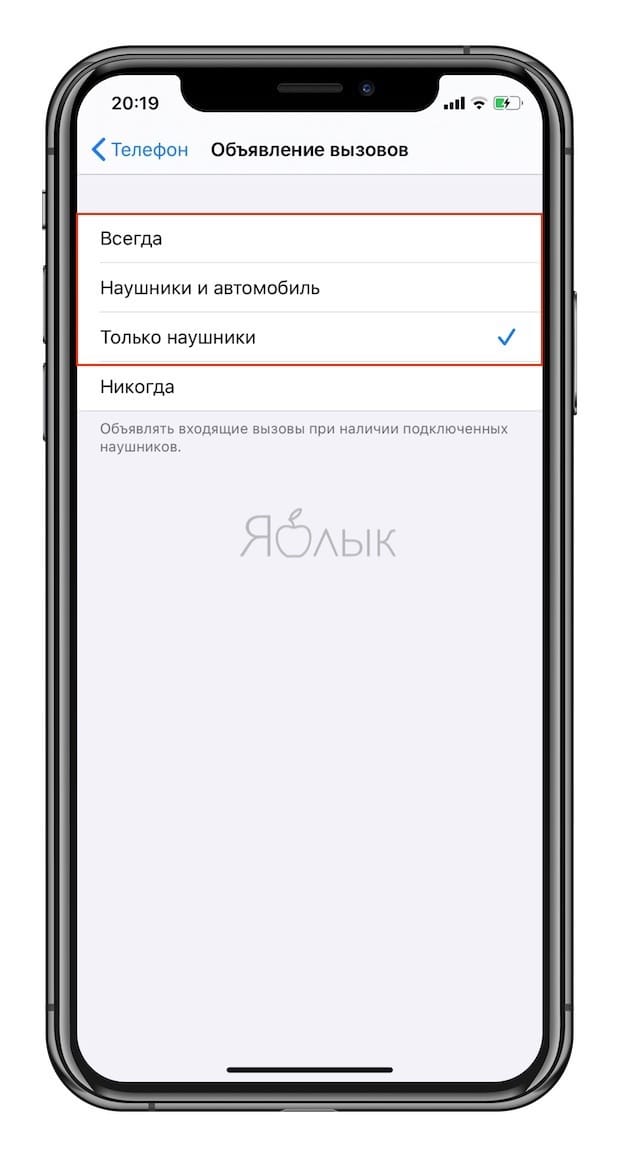
BY TOPIC: How to quickly call back the last dialed number from iPhone.
As they say – a trifle, but nice. Now you will always know who is calling you – after all, starting with iOS 10, you no longer need to reach into your jeans or jacket pocket in order to find out.
See also:
.
The post How to teach iPhone to pronounce the name of the person who is calling you appeared first on Gamingsym.
