Each “apple” smartphone is equipped with a built-in GPS-module with the ability to find the location of the device with an accuracy of several meters. Usually, to work with coordinates, we use the convenient interface of applications like Google Maps. But sometimes it is more convenient to get exact GPS coordinates (latitude and longitude) to find a specific point on the map. That’s just how to do it?
BY TOPIC: iPhone keeps track of all your movements (visited places): where to watch it and how to turn it off.
To begin with, let’s answer the question that the reader probably had – “why do you need some exact coordinates there?”. Such a need may arise among fans of jogging, jogging, skiing and snowboarding, researchers, travelers, geologists, archaeologists, realtors, extreme sportsmen, photographers, as well as representatives of many other professions. For example, if you get lost in an unfamiliar area, you simply send your friend GPS coordinates, which will make it easy to find you.
BY TOPIC: Orientation with iPhone: How to determine the bearing in the Compass app.
How to view GPS coordinates on iPhone?
one. Make sure you have active Location Services. To check it out, open Settings your smartphone and go to Privacy → Location Services. If the corresponding switch is active (highlighted in green), then everything is in order.

2. Open the app on iPhone Compass. If you don’t know where to find it, just type “Compass” into the iOS search bar (swipe in from the top of the display to the center).
3. If necessary, calibrate it as shown on the screen. After a few seconds, it will show your actual location. The data will be displayed at the bottom of the screen. If they are not there, it means that you have inactive Location Services.
4. Copy the GPS coordinates at the bottom of the screen. To do this, tap on them and hold your finger on the display until you see Copy.

Ready!
BY TOPIC: GPS not working on iPhone, how to fix it.
How to use GPS coordinates
Now the coordinates can be copied to wherever you need – to Notes, Messages, email, etc.
Important! For applications and services to correctly determine the received coordinates, use the format data 53°52′57″ 27°36′33″but not 53°52′57″ N. sh. 27°36′33″ E d. (i.e., without “N.W.”, “E.D.”, etc.)
Alternatively, you can simply take a screenshot and send it. It is also possible to insert data into the Apple Maps, Google Maps, Yandex.Maps, etc. application. and see this point on the map of the area, then leave a “pin” there and share this place.
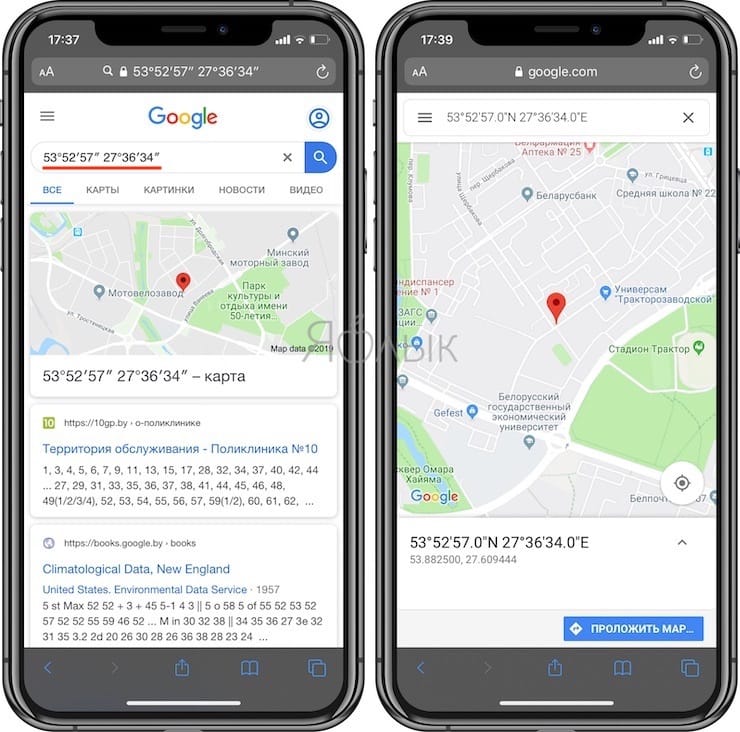

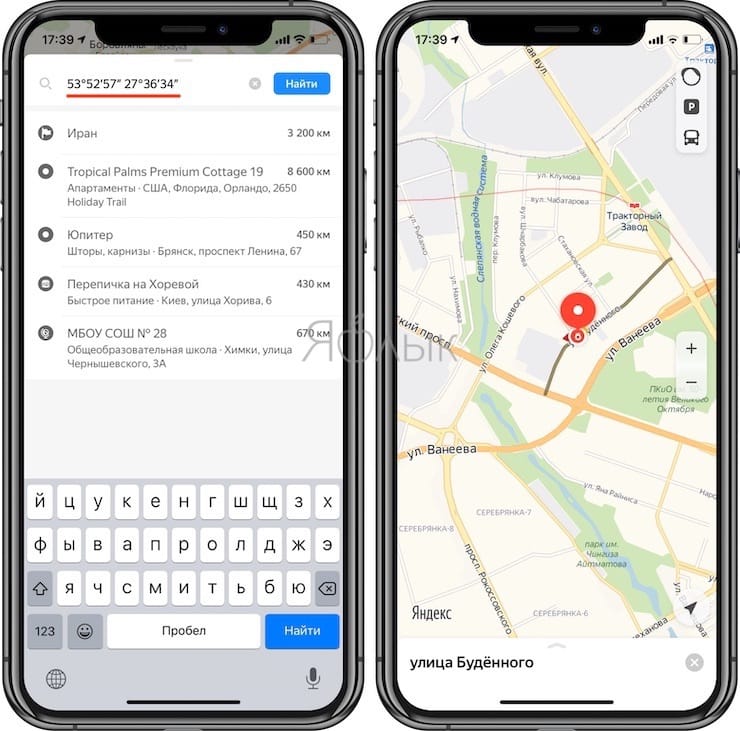
Unfortunately, in the current version of Compass, there is no way to save or share GPS coordinates yet. In the future, this option may appear.
See also:
.
The post How to find GPS coordinates on iPhone and share them appeared first on Gamingsym.
