Recently, the work of some services in Russia has become much more complicated. If some of them simply stopped working, then many became simply impossible to pay. We have to come up with incredible ways to circumvent these prohibitions. Of course, it is possible to replace some of them, but what if the subscription “fell off”, and all the data disappeared with it? Of course, there is always a way out: today we will just tell you about what Google One is and how to renew the ill-fated subscription in order to save data.
Understanding how to pay for Google One under sanctions
 ПОДПИСЫВАЙТЕСЬ НА НАШ ЯНДЕКС.ДЗЕН, ПОКА ЭТО БЕСПЛАТНО!
ПОДПИСЫВАЙТЕСЬ НА НАШ ЯНДЕКС.ДЗЕН, ПОКА ЭТО БЕСПЛАТНО!
What is Google One
For many, the Google ecosystem has been extremely useful and convenient: it is a cloud service that has access to all Google services running in the cloud. Among them: Gmail attachments, Google Drive documents, photos and videos from Google Photos, and the backup and restore function.
Google One allows you to add up to 5 users to your plan, making the subscription a win-win for everyone. As you can see, there is nothing to do with the Apple One subscription. As a result, Google blocked the ability to pay for services with Russian cards, due to which the storage for users was automatically reduced to the standard 15 GB. How to be?
Как перенести файлы из зарубежных облачных сервисов в Россию одной кнопкой
How to pay for Google One in advance
It’s best to pay for your subscription using your iPhone or iPad. To do this, you will also need a Beeline, Megafon, MTS or Yota SIM card. Before doing this, create your Apple ID if you didn’t already have one.
- Go to site appleid.apple.comtap Create an Apple ID, and follow the prompts.
- Then you will need to choose a payment method: select “mobile phone” and add it.
- For payment, you can no longer do without an iPhone: take any, insert a SIM card and replenish the balance for the specified amount.
- Log into your Apple ID, then the App Store and download Google One.
- Log in to the app, enter your Google account details and click Change plan.
- After that, choose the plan that you need and click “Subscribe”.
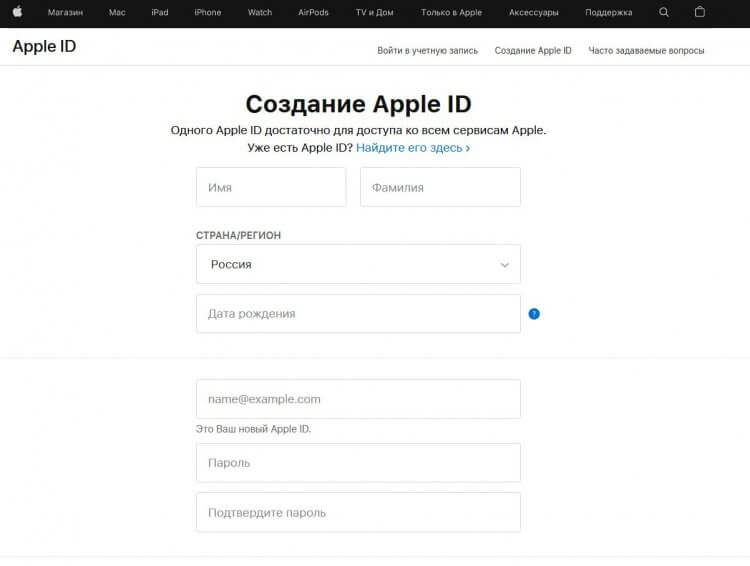
Creating a new Apple ID is easy
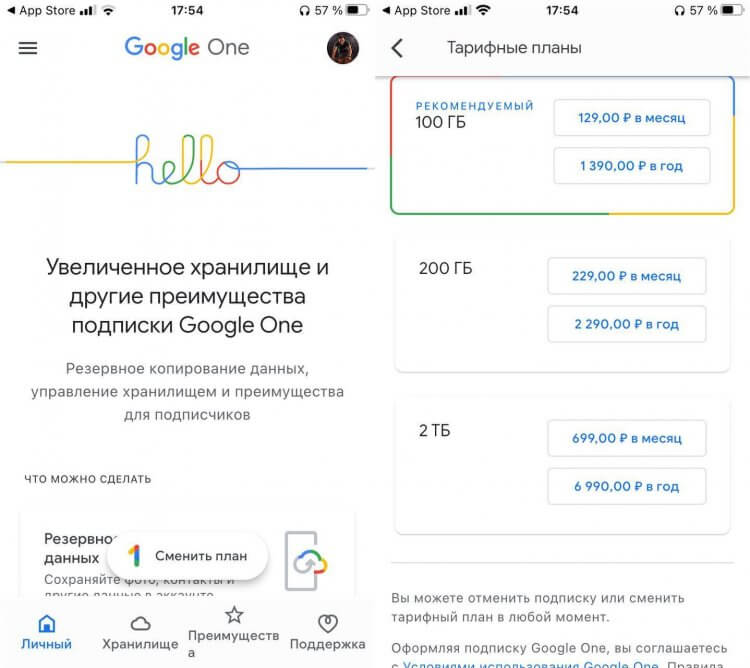
This is what Google One rates look like
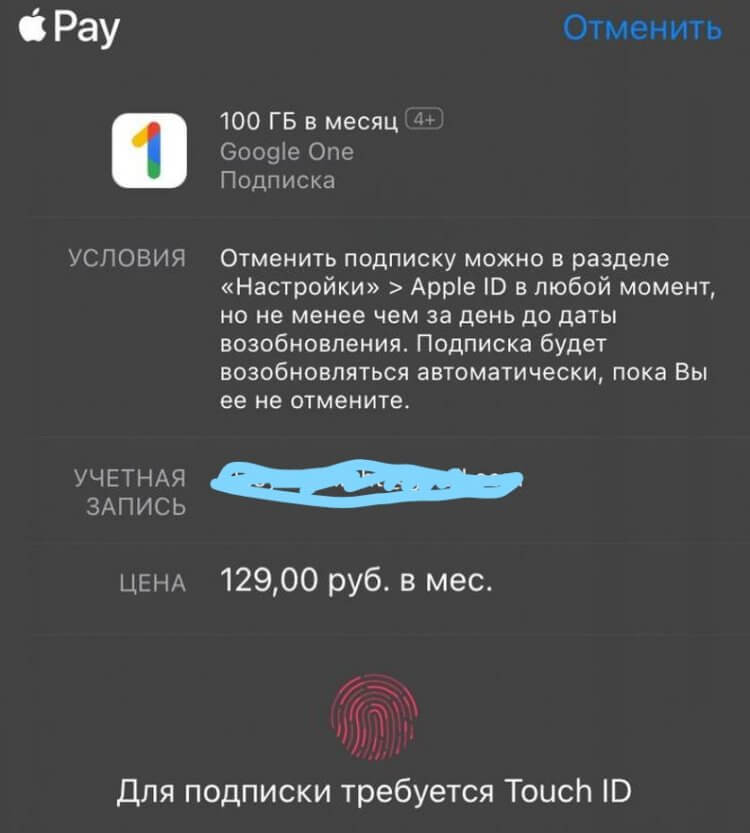
This is how you can pay for a Google One subscription
You will need to confirm your purchase by entering your Apple ID password. After that, the write-off will pass and it will be proposed to make it one-time or regular. Maybe it makes sense pay for a Google One subscription in advanceuntil the loophole is closed. True, Google can completely turn everything off and then there will be no point in a paid subscription. You can do the same from someone else’s iPhone: to do this, in the Apple ID settings, specify your phone as a payment method, and then go to Google One and select a subscription with further payment.
Вместо Google One: 5 причин, почему стоит использовать Облако Mail.ru
How to top up the App Store via Qiwi

Top-up balance via Qiwi – the most top-end and surest way
In addition, another easy way is to replenish the balance of the App Store through Qiwi. This method has not yet been covered by anyone, so you can safely use it.
- Downloading Google One on iOS.
- Choose a payment method through the App Store.
- Replenish it using the Qiwi application.
- Then just choose your tariff plan and make a payment.
Как перенести музыку из Spotify в Яндекс.Музыку и ВК
How to pay for Google One without a card
The method above is the best. Each of us has one of our iPhone friends. Also have how to pay for google one from a virtual card or turn to the help of services involved in issuing a bank card of another country.
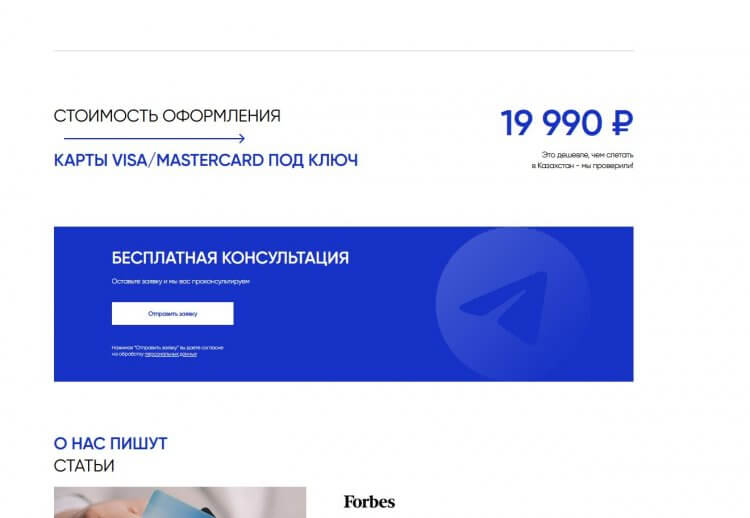
They say it’s cheaper than flying to Kazakhstan
But everything rests on the fact that in many cases a personal appearance at the institution or payment for the services of an intermediary is necessary – as in the service easypay. There you will have to pay for help with registration of almost 20 thousand rubles. Do you need it? Therefore, you can try to create a virtual card of US or Canadian banks. Here is a service for you Ezzocard.
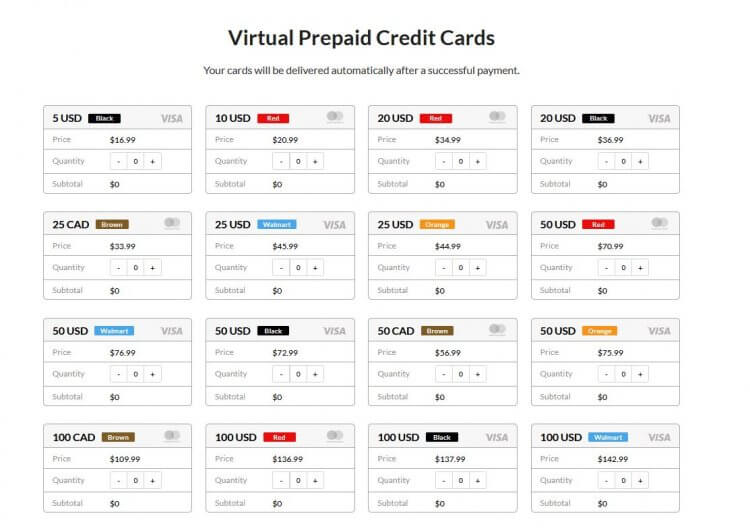
Services offer to create a virtual card for a small fee
They can be registered under any name, even a fictitious one, because the service does not collect user data. The cost of the card starts from $ 17 – the issue can be paid using cryptocurrency or a payment system perfect money – right on the site there is a complete instruction. Thus, you will be able pay for purchases in the App Store and many other services.
In my opinion, this is the most miserable way – for this money it is easier to quickly find a cheap iPhone 6 on Avito and make a payment using the above method.
How do you pay for overseas services? Share life hacks in our Telegram chat!
The post How to pay for a Google One subscription in Russia appeared first on Gamingsym.
