Recently, the Steam store has stopped selling games to residents of Russia. Of course, you can take advantage of the offer from Tinkoff Bank, but the prices are higher there, and the choice is very small. The Qiwi wallet will come to the rescue, in which, after several manipulations, the opportunity opens up to replenish your Steam account.
Register at Steam (if you haven’t already), verify your account and transfer to your wallet the amount that should be enough to buy the game. Preferably with a small margin, since the purchase will not be made for rubles.
Go to the “Profile” tab (in the drop-down menu under the phone number), open “Settings” and create a new tenge account. Select it as the default account.
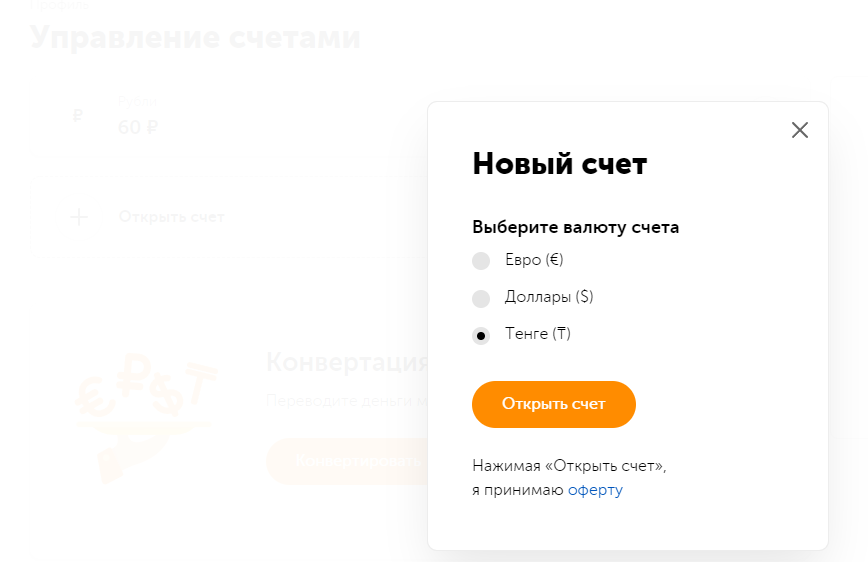
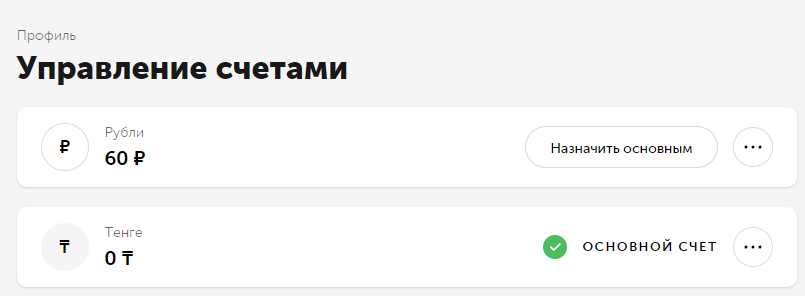
Click on the profile again and select the “Transfer between accounts” option. Transfer the required amount from rubles to tenge.
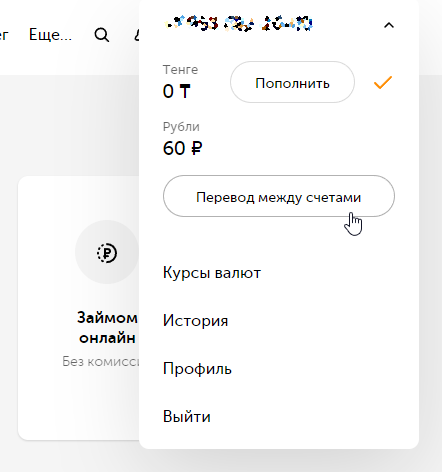
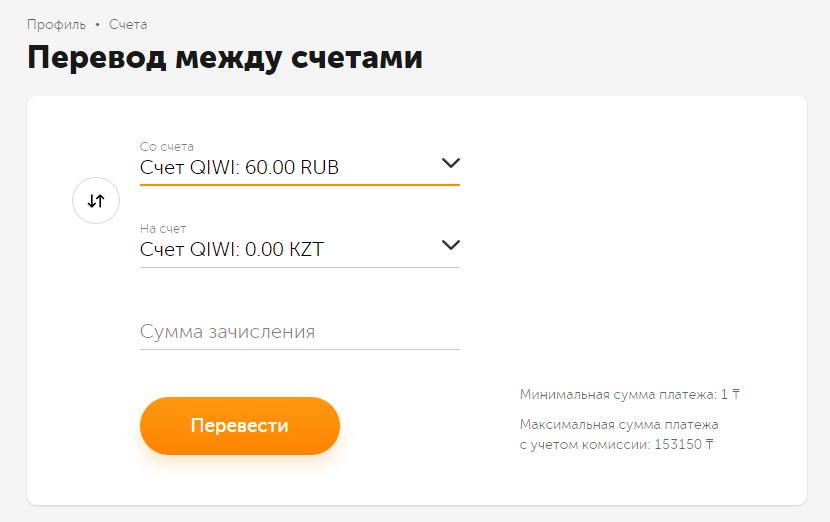
Open “Payments” and in the “Games” section find “Steam (Kazakhstan)”. Enter your Steam login and replenish your account with the required amount.
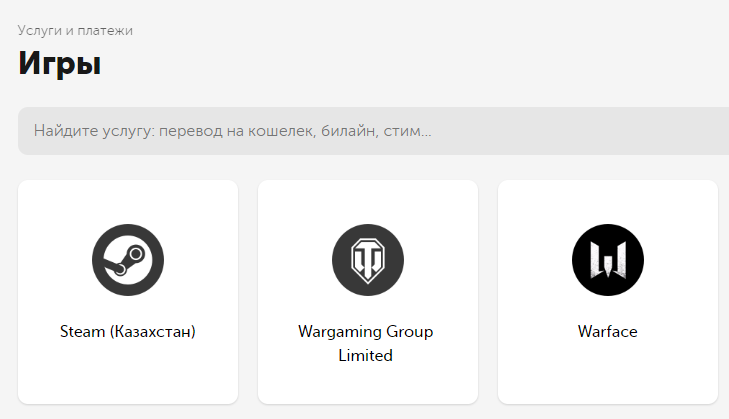
This money will be converted back into rubles and will appear in your Steam account.
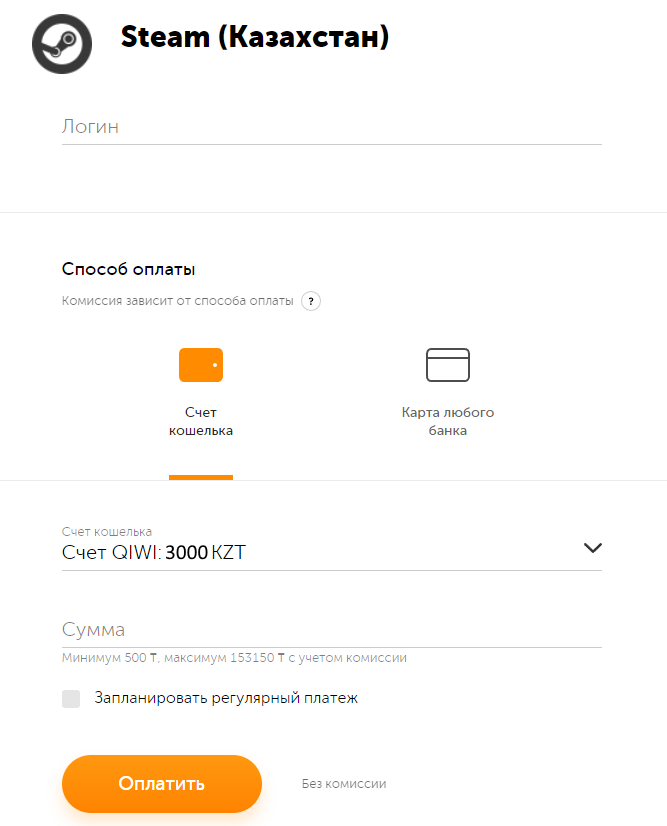
You can use them to purchase games and in-world content. Keep in mind that due to a small commission in payment systems, a little less than the amount that you initially deposited in Qiwi will be credited to your Steam account.
.
The post How to buy any games on Steam with a Russian account appeared first on Gamingsym.
