ExtPassword is a portable application by Nirsoft that is designed to recover passwords from Windows and applications that run on Windows. Designed primarily for the restoring of passwords from external drives, e.g., an old copy of Windows on a non-system drive or on USB devices, it may also be run on the active system, but the output may be limited.
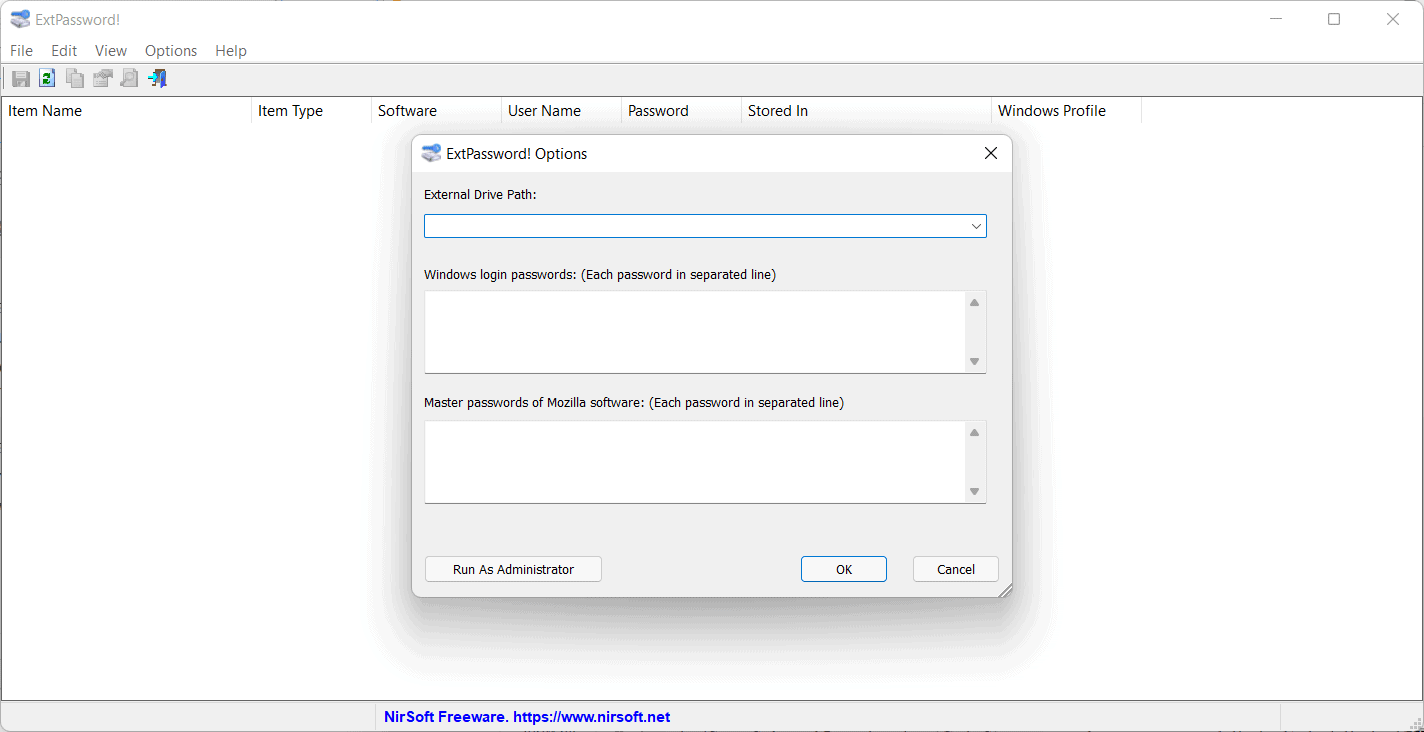
ExtPassword is compatible with all versions of Windows starting with Windows XP and including Windows 11. The program may recover a wide range of passwords from Windows and certain programs:
- Windows Credential files passwords, which store remote computer passwords.
- Windows 10 and 11 security questions and answers.
- Microsoft Account cache file.
- Web browser passwords, including Chrome, Chromium, Firefox, Brave, Vivaldi, Microsoft Edge, Opera and Internet Explorer.
- Dialup and VPN passwords.
- Email client passwords, including Outlook, Thunderbird and Windows Mail App on Windows 10 and 11.
- Wireless network keys.
- DPAPI passwords on Windows 10.
All it takes is to download the program archive from the Nirsoft website, extract the content, and run the application with elevated rights. Note that Windows may display a SmartScreen warning prompt when you run the application. The program is not malicious and warnings may also be displayed if it is not known by Microsoft’s SmartScreen service.
The application displays a configuration window on start. Select the external device that you want it to scan, and supply Windows passwords or Firefox master passwords if you have them. The passwords are optional, but some data may not be recovered if they are not supplied.
The extraction takes just a second or two to complete. Data is displayed in a table and columns highlight program names, user names and passwords, storage, the user profile and more information. A click on a column header sorts the table accordingly; there is also a search option to find strings quickly by selecting Edit > Find.
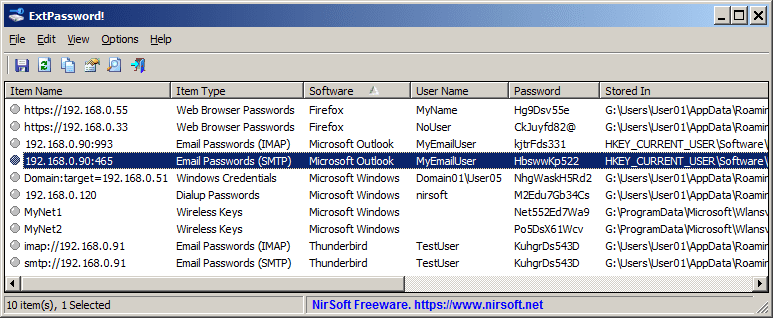
You can export data in several ways. Select any number of rows in the table and select the save/copy selected items options to either copy the date to the clipboard or save it to the local system.
You may also export the entire list of user names and passwords to several different formats, including plain text, CSV or XML.
A tap on F7 displays the log file, which may reveal why a particular password is not displayed.
Closing Words
ExtPassword is a useful program for Windows administrators and users who want to retrieve passwords from the running system or an old system. The program returns the data in a matter of seconds and works best if you can supply Windows passwords (and the Firefox master password if you need to retrieve data from the browser).
ExtPassword is limited to scanning full drives only at this point; there is no option to scan specific folders only using it at this point. Lastly, read access is required to retrieve the data.
All in all, ExtPassword is a useful password recovery software for the Windows operating system.
Now You: have you used password recovery software in the past?
Thank you for being a Ghacks reader. The post Recover Windows and program passwords with ExtPassword appeared first on gHacks Technology News.
