Many of us have been in situations where, when contacting a company or institution, the right people or departments need to be contacted by extension number.
I must say that many do not like automatic telephone voice menus. You call the right number, listen to the recorded video, press some button, listen to the video again, press the button again … This happens until you get bored or, with due patience, you achieve a conversation with the operator or get into the right menu. But you can significantly ease your work with this menu and quickly get to where you need to go. In this article, we will talk about hidden iPhone features that make it easier to make calls to an extension number.
BY TOPIC: How to answer an iPhone (Viber, WhatsApp, Skype) call without touching your smartphone.
Why don’t people like voice menus?
According to survey, 52% of people who call an auto attendant or work with more advanced interactive voice response (IVR) systems become frustrated with them, and 18% generally feel angry when interacting with virtual call center agents. This is not surprising at all, especially if you constantly call the same place for information or updates and have to navigate a certain route in the menu again and again.
And even songs appeared that emphasized the frustration of such communication with automatic assistants. For example, Tool’s “LAMC” is a seven-minute spoof that pokes fun at the L.A. Municipal Court’s automatic phone menu. It seems that when listening to a track, the sounds of keystrokes with DTMF tones will no longer cause irritation.
BY TOPIC: Tap on the iPhone cover – take a screenshot: how to bind actions to touching the back of the iPhone case.
Real life example
As an example, let’s assume that we need to regularly call a local health facility to make, change, or cancel an appointment. The call to the medical center begins with a welcome message and emergency and suicide information, and the automatic call handling system runs for a full two minutes!
0:00 – 0:12 (welcome message, in case of emergency call “112”)
0:12 – 0:19 (press “7” to go to the mental health crisis line)
0:19 – 0:26 (emergency phone number)
0:26 – 0:32 (information about the COVID vaccine)
0:32 – 0:40 (fever, cold, flu-like systems, press “3” to switch to doctor on duty)
0:40 – 0:46 (press “2” for recording information)
0:46 – 1:04 (notice about COVID testing at the facility)
1:04 – 1:15 (recommendation to get a flu shot if not already done)
1:15 – 1:25 (press “6” for general questions)
1:25 – 1:28 (press extension at any time)
1:28 – 1:31 (press “1” to switch to pharmacy)
1:31 – 1:40 (press “2” to make an appointment/contact primary health care)
1:40 – 1:45 (press “3” to call the doctor on duty)
1:45 – 1:50 (press “4” to learn about the benefits of the clinic)
1:50 – 1:53 (press “5” for billing issues)
1:53 – 2:00 (press “0” to switch to the operator).
At the 0:40 mark it says to press “2” for the entry information, but if you skip this prompt it will be displayed again at the 1:31 mark. But instead of waiting for one of these prompts to appear, one could immediately press “2” after connecting to the system. However, people often have a poor memory, not always remembering the necessary extension number. Luckily, the iPhone allows you to save a dialing combination as a single command, which is exactly what is required in such a situation.
This only makes sense if you call a certain number periodically. If you first got into the voice menu, you will not be familiar with key combinations and prompts for them. But if you call the number repeatedly, then your iPhone can help you immediately jump to the part of the menu you need each time.
BY TOPIC: How to teach iPhone to automatically turn on Power Saving Mode.
How to immediately dial an extension on iPhone
If the extension number is known, it can be entered directly when dialing the main number. Dial the number, click on the star icon and, without releasing your finger, wait for the asterisk to change to a comma and after it enter an additional number or numbers, separating them with commas in the same way. This action activates thePause

How to immediately dial an extension on iPhone BY TOPIC:
How many contacts, calendars, reminders and bookmarks fit on iPhone (iCloud).
What if this trick doesn’t work?
However, in some cases the above method does not work. Why? Because those three seconds after which the extension number is entered is not always enough to start working with extension numbers. In other words, our extension number does not have time to be processed by the answering machine system of the company we are trying to reach. Fortunately, this problem is easily solved. We simply add another identical extension number (in our case0 ) and we get, for example,7777.0.0

How to immediately dial an extension on iPhone If that doesn’t help, try enabling the modeExpectation . To do this, press and hold the ” # » after dialing the main number. After the appearance of the sign ;
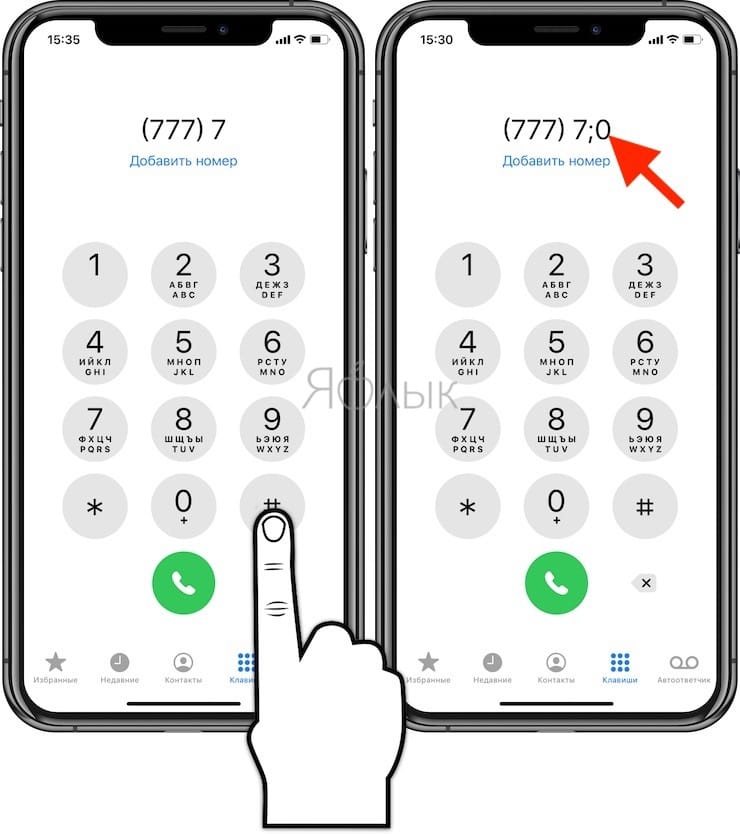
How to immediately dial an extension on iPhoneNow, when making a call to a contact, at the moment when the smartphone receives an indication that it is possible to enter an extension number, the message “ [добавочный номер]Dial
“.
So if you need to wait a long time before entering an extension, try this method. In this case, you won’t be able to dial the extension automatically, but at least you can enter it with one click. BY TOPIC:
Raising to activate, or how to automatically turn on the iPhone screen when you pick it up.
How to edit a contact on iPhone with automatic dialing of an extension On the iPhone, open the app “Phone”or “Contacts
”, and then make the following changes to add an additional number to the existing one. 1. Select your contact and press“Edit”
.2. Click on the phone number you want to add an extension to, and for a new number, click “Add phone
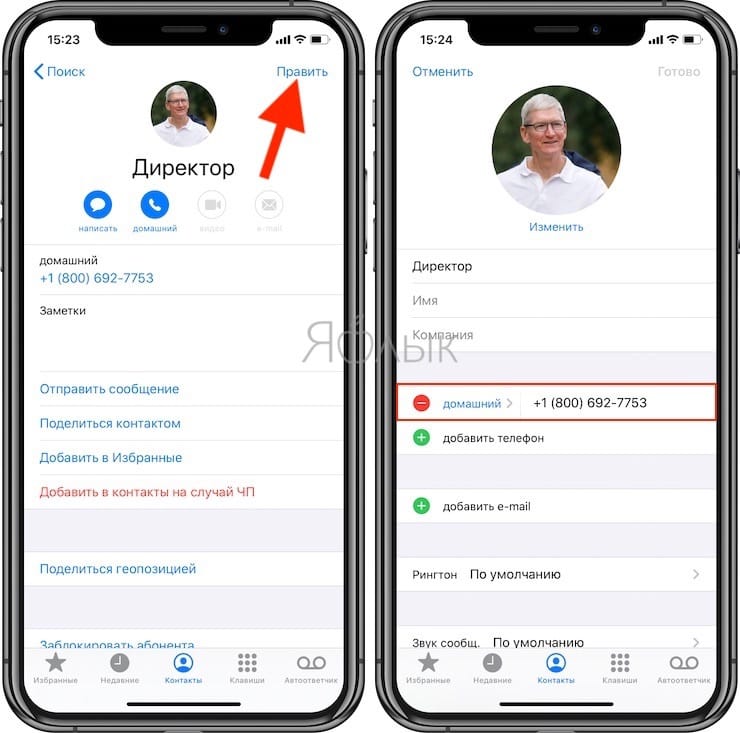
How to call an extension number from iPhone by dialing it right away
3. Move the cursor to the end of the phone number and press the “+*#
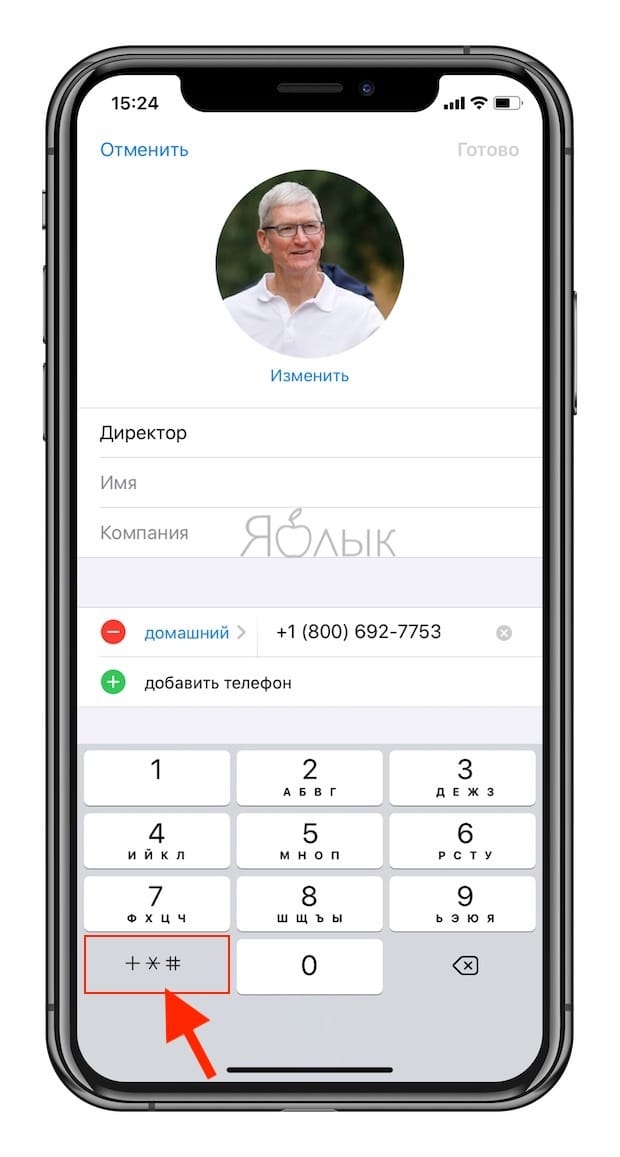
How to call an extension number from iPhone by dialing it right away4. Click on the “Pause
“. This will insert a comma at the end of the number.
5. Enter the extension number you need after the comma, do not put a space before it.6. Click “Ready
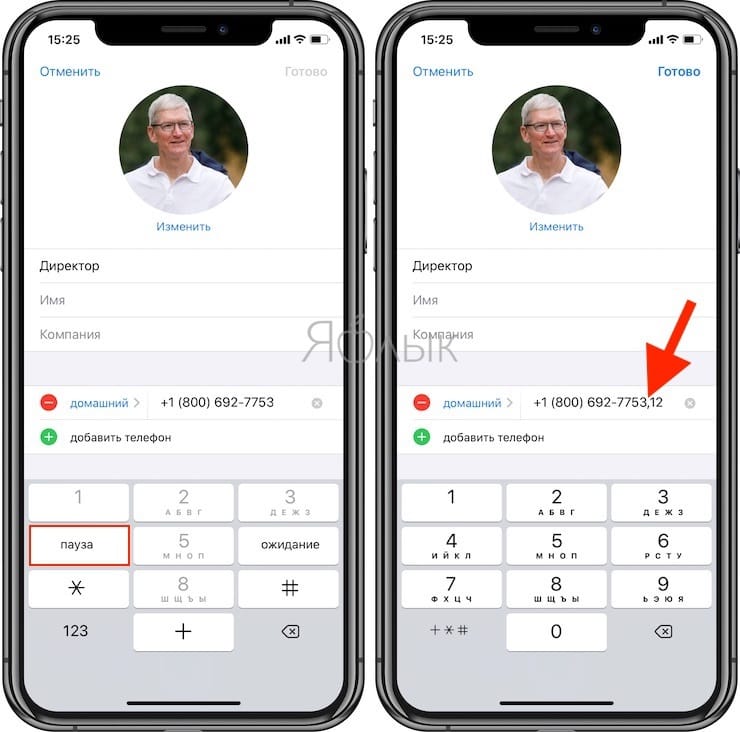
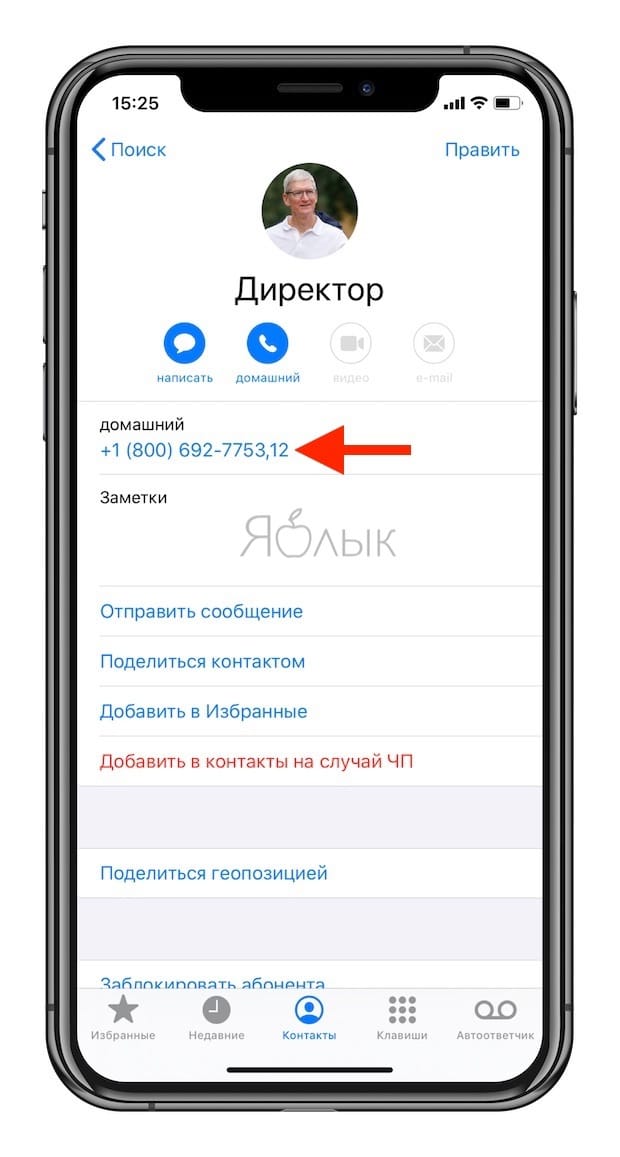
How to call an extension number from iPhone by dialing it right away
The pause you add between the phone number and your contact’s extension will cause the phone to stop dialing for a few seconds before continuing to enter the extension. BY TOPIC:
How to check how much storage space specific apps are taking up on iPhone and iPad.
How to edit a contact on the iPhone, taking into account the activation of the “Waiting” mode If you’re having trouble auto-dialing an extension due to a pause that’s too short, try activating the“Expectation”
How to call an extension number from iPhone by dialing it right away
How to call an extension number from iPhone by dialing it right away To set up, follow the same steps as before, but select “Expectation” instead of“Pause”
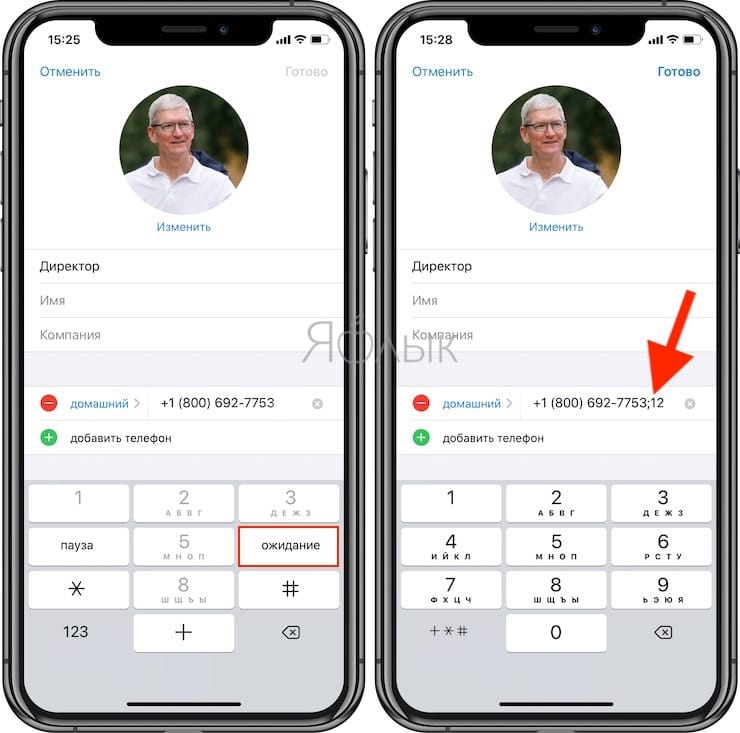
How to call an extension number from iPhone by dialing it right away You will see a semicolon appear instead of a comma. Add an additional number immediately after this semicolon without a space before it. Click“Ready”
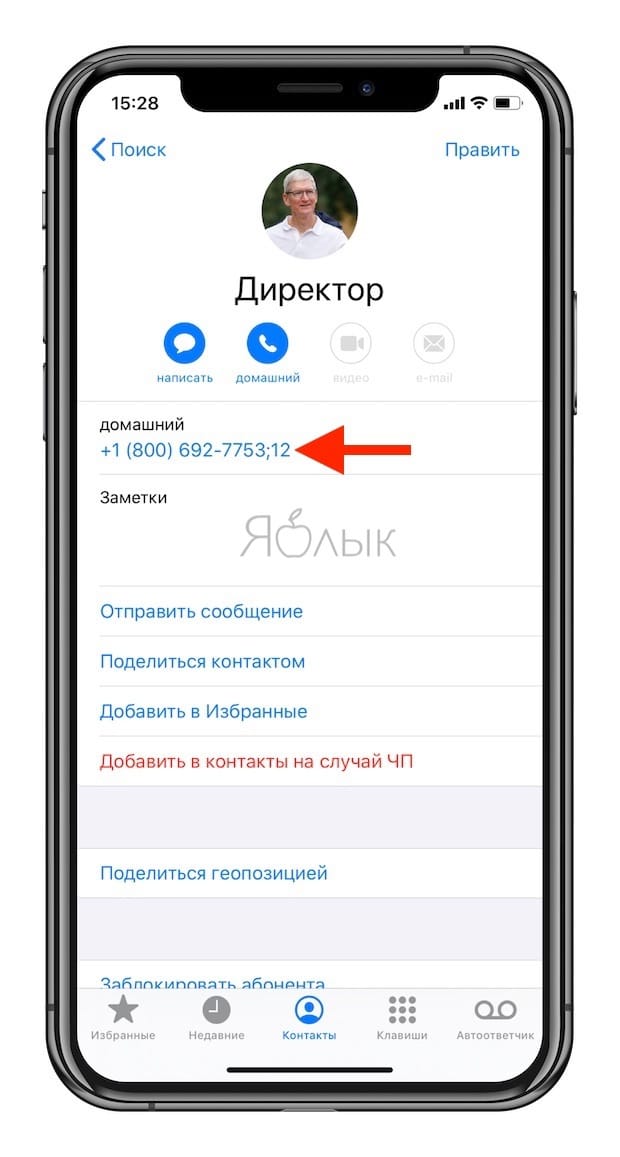
How to call an extension number from iPhone by dialing it right away
BY TOPIC:
How to automatically change wallpapers on iPhone or iPad based on time, location, etc.
Improve communication with automated calls!
While we used a medical center as the example above, you can similarly create a contact to call and bypass automated requests for your bank, utility, favorite mall, or any other place with an automated assistant.
If you have any problems with your cable box, you may need to call the cable company frequently to get help resetting it. But you can create a dedicated call contact to switch between menus until you get to the reset cable box option. For example, 7770-0194,,2,,3,1,,3,7 can take you directly to the right place.
The options are endless, but keep in mind that companies can change their automated call handling systems at any time. If your dial plan no longer works, you may need to rebuild it using the new call menus.
See also:
The post How to call an extension number from an iPhone by dialing it right away appeared first on Gamingsym.
